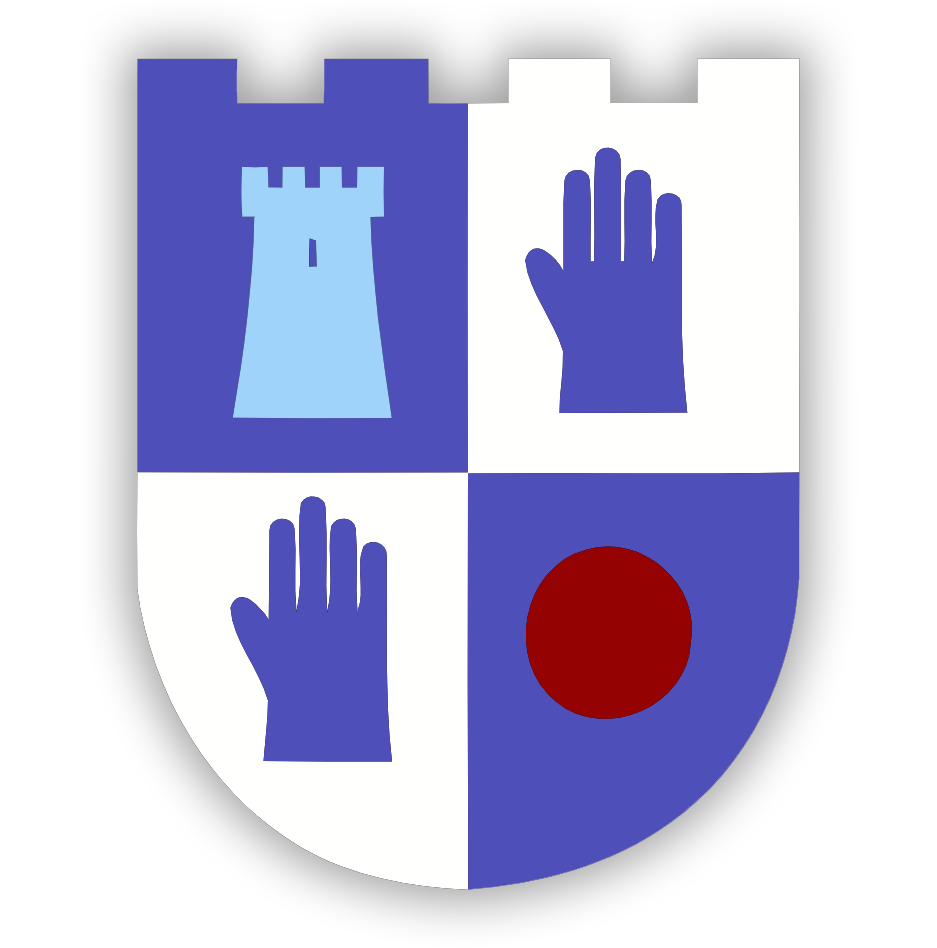Player-umpires need to register on GMS twice, once as a player, once as an umpire. If you are already on the GMS as a player you can use the same e-mail address to do these registrations and all permissions will exist on the same account for you.
The steps to register as an umpire are:
- Visit: https://gms.englandhockey.co.uk
- Click the “register” button.
- Select “Officiating”.
- Enter your e-mail address and submit for a verification code when received via e-mail.
- Select your Primary and Secondary Area Branches as appropriate. Your Primary Area Branch should be the one where you wish to either undertake the majority of independent umpiring opportunities or receive support with your Officiating – for YSHC club umpires you should select “West”.
- Select the appropriate EHO membership category (see below).
- Complete the rest of your details as requested.
- Press Submit.
England Hockey Officiating (EHO) membership: The registration process asks you to select a membership level – Bronze (Free), Silver (£15) or Gold (£30): Club umpires only need to select BRONZE.
Neutral Appointments. Should you wish to undertake occasional (Silver) or regular (Gold) neutral appointments for the West you should enrol accordingly. The club will not reimburse you for this membership, this can be claimed from the West umpires if and when you take neutral appointments.
Insurance. The club’s insurance will cover umpires taking club appointments. If you intend to take neutral appointments you should select Silver or Gold membership.
For more information on EHO membership visit: https://www.englandhockey.co.uk/deliver/officiate/umpire/eho