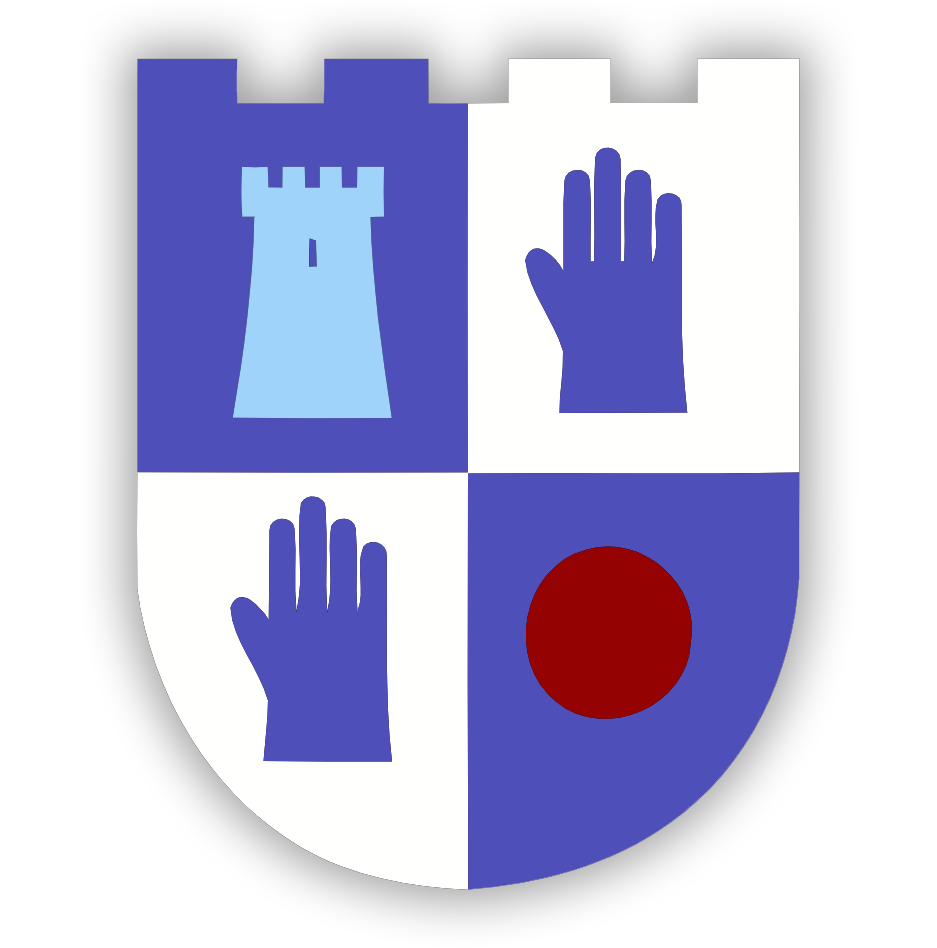This page is for Team Admin’s/Team Captains
All club players must sign-up to GMS if they are going to play for a senior team: Go to Player Registration on England Hockey GMS for background and instructions on how to register as a PLAYER on GMS with the Club.
Warning: GMS is not at all ‘mobile friendly’ and is best accessed via a PC (or possible a tablet device)
What do I have to do?
- Every fixture will have a match sheet on GMS. The match sheet will record the score, players and key events in the match such as scorers, cards and injuries.
- Match sheets are expected to be populated before a match takes place with the match results submitted after the game.
How does it work?
- You will get access to these Team Admin rights on GMS which are assigned by the Club Admin which provides all the information about your team and the matches they will play.
- To make things easy, you will add registered team members to match sheets using drop down boxes.
- To save time, you can copy the previous week’s team sheet to use as a template and amend.
- Information like shirt numbers will auto populates from player profile but can also be overwritten if shirt numbers are different (not all levels will require this).
- Paid match fees – Use tick boxes to mark off players who have paid match fees.
- After the game both team admins enter the full time score, goal scorers and cards which will update the league website and players playing history.
Training video for Team Contacts/Admins: https://www.youtube.com/watch?v=OEBf6yFJmkU
For more information look at this guide: Team Admin – GMS Training
Information on team sheets and results: How to Submit Results & do Teamsheets Mobile Version
General training video (main guidance starts at 24:45): https://www.youtube.com/embed/n2JuZK-1qlk
Information on: Abandonment, Walkover, Cancelled – Club & Team Admin
Further Information
Club Admins are: Club Membership Secretary, Men’s Fixture Sec’, Ladies Fixture Secretary and Chair.